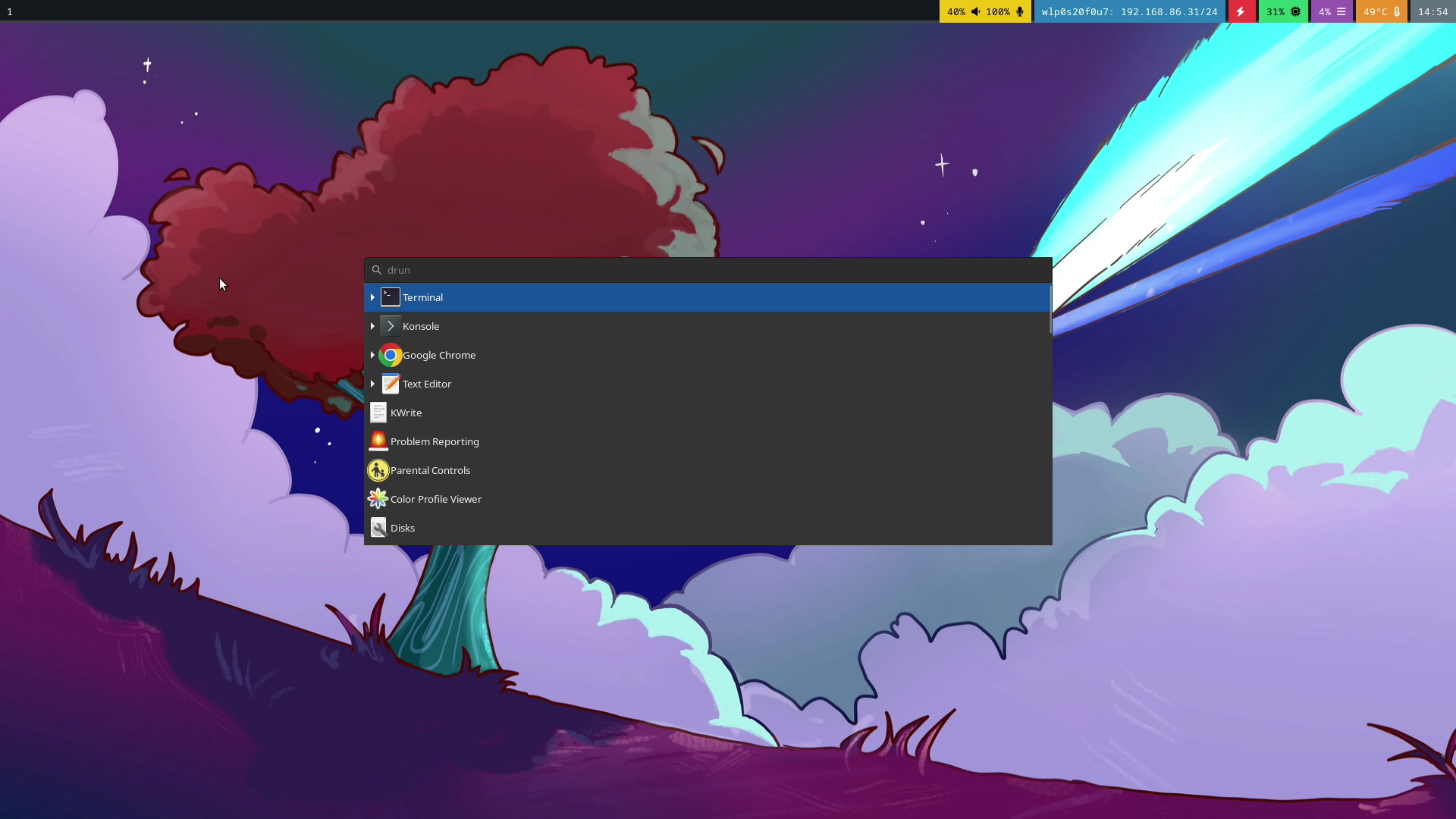Fedora 40 miracle-wm with waybar, swaybg and wofi (NVIDIA+Wayland)
Table of Contents

This is quick guide howto install and configure miracle-wm.
miracle-wm is a Wayland compositor based on Mir. It features a tiling window manager at its core, very much in the style of i3 and sway. The intention is to build a compositor that is flashier and more feature-rich than either of those compositors, like swayfx.
Check video guide, howto install and configure miracle-wm on Fedora 40:
Support inttf:
Buy Me a Coffee:
Install miracle-wm on Fedora 40⌗
1. Change root user⌗
su -
## OR ##
sudo -i
2. Install miracle-wm⌗
dnf install miracle-wm
3. Install wofi, swaybg and waybar⌗
dnf install wofi swaybg waybar
4. Basic/example configuration for miracle-wm, wofi, swaybg and waybar⌗
I use this configuration on my Youtube video, add this to: ~/.config/miracle-wm.yaml
terminal: konsole
startup_apps:
- command: wofi --show drun --allow-images
- command: waybar
restart_on_death: true
- command: swaybg -i /usr/share/wallpapers/Next/contents/images_dark/1920x1080.png
restart_on_death: true
custom_actions:
- command: wofi --show drun --allow-images
action: down
modifiers:
- primary
key: KEY_D